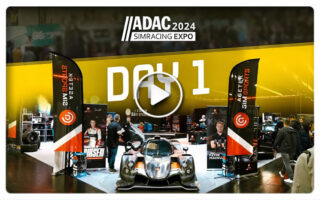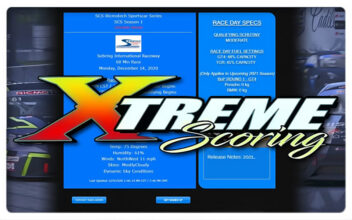.jpg?ed2083&439569)
Fanatec CSL Wheel base – New Firmware featuring Force Effects Intensity Tuning
Fanatec CEO, Thomas Jackermeier, announced that they have developed a new Beta version firmware and driver (v291) for the CSL Wheel Bases featuring a new tuning menu parameter called Force Effects Intensity (FEI). The FEI setting lets you dial in the intensity of the force feedback effects according to your personal preference.
Download
Changelog:
Driver changes:
- Included new CSL rim option “Disable CSL Steering Wheel RevStripe” in Property Page – Settings tab.
- Included new CSL E WB PS4 option “Allow CSW V2 Compatibility mode on PC” in Property Page – Settings tab.
- Various small improvements and bug-fixes
Firmware changes:
- New firmware’s for CSL E WB and CSL E WB PS4 (CSL Elite PS4 Racing Wheel)
- FEI function has been added to tuning menu
- CSL P1 rev-stripe can be de-activated by the driver
There is no new firmware for other wheels, wheel bases, pedals or accessories included in this package but the driver still can be used for other devices as well.
Press Release:
We have developed a new firmware and driver (v291) for the CSL Wheel Bases and we kindly ask you to test it and give us your feedback.
On one hand, the CSL Elite Wheel Bases (CSL E WB, CSL E RW PS4) can reproduce high-dynamic force feedback effects as intense as sent by games/simulations. On the other hand, some of you and some reviewers reported that these harsh effects can cause some mechanical noise within the new and extremely direct (single) belt drive system. Even if this behavior does not harm the hardware in any way, in some situations the mechanical sounds of the wheel base might be perceived as being too loud, depending on your game and tuning menu settings.
To provide optimizations according to your personal preference we are introducing a new tuning menu parameter called ‘FEI’ (‘Force Effect Intensity’), adjustable within the range of 000 – 010. The current default setting is 000 which is equal to the parameters in previous public released firmware’s for both bases. Increasing the value for FEI means that the motor will decrease the attack impact when FFB effects are leading to immediate direction changes. Higher FEI values soften up the intensity of harsh effects to reduce mechanical sounds and can even make them feel more natural.
We’re giving you full ability to tweak your wheel within the FEI scale to find your preferred sweet spot, or still enjoy the product even without using this new parameter.
Please tell us which FEI setting you would recommend being our new default setting providing a perfect balance between effect intensity, feeling, and noise. This should suit to the average customer out of the box, not only the hardcore sim-racer. Please test it in as many simulations/games and platforms as possible.
Official Webpage – www.fanatec.com |
 Bsimracing Sim Racing Resources and News for the racing enthousiast.
Bsimracing Sim Racing Resources and News for the racing enthousiast.