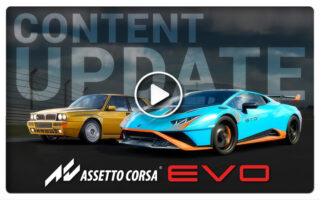First Assetto Corsa VR Test by GamerMuscle
Yesterday, Kunos Simulazioni has released the Japanese Pack DLC and V1.6.0 update for the Assetto Corsa racing simulator.
One of the highlights of the new V1.6.0 update was the introduction of (pre-alpha) support for the Oculus Rift virtual reality headset. When hearing this exciting news, Britain’s VR ambassador GamerMuscle could not contain himself. He strapped on his VR headset and jumped in the newly released Assetto Corsa Mazda MX-5 Cup car to record a few laps and share them with us.
While driving, GamerMuscle shares his first impressions of the AC Pre-alpha VR support and gives us some tips regarding the setup. As a bonus, GamerMuscle published a small tutorial video showing us how to increase the Oculus Rift Render Resolution and reduce the Assetto Corsa Aliasing setting. ( Bottom video)
HTC Vive hack:
Some users on the Reddit Vive discussion thread also indicated that Assetto Corsa works when using (Re)Vive which lets you play Oculus exclusive games on the HTC Vive headset.
- 1) Install oculus home (make an account if you need to), go into the settings (a little gear on the top right side) Then the General tab and enable Unknown Sources. You only have to do this once, and you can close oculus home, it doesn’t need to be running again. Now reboot your computer.
- 2) Place the files (both the revive injector and Project Cars patch) into the AC directory (I have it installed in D:\SteamLibrary\SteamApps\common\assettocorsa with no problems)
- 3) Find Assetto Corsa in your steam library, right click and open properties. Disable “Use Desktop Theater while SteamVr is active”. Now start SteamVR, make sure you’re good to go in the loading area.
- 4) Start AC by opening the game directory and finding acs.exe, click and drag it onto the Reviveinjector_x64.exe and it will start the game through steam. You’ll get a warning saying it doesn’t support VR, ignore it and say ok.
- 5) Once the game is at the menu (it’ll be on your monitor) go into the settings and switch the monitor to Oculus Rift (Early Support). Disable Anti-Aliasing, and then disable Post Processing Effects.
- 6) Launch a race/hotlap or whatever and it will pop up in the headset. If you aren’t already in position, get where you want to sit and press ctrl+space to re-enter the game. Enjoy.
After you’ve got it work, all you need to do in the future is start SteamVR then drag the acs.exe onto the Reviveinjector_x64.exe and it’ll be ready to go.
| Assetto Corsa is available at the official Assetto Corsa Steam page. |
 Bsimracing Sim Racing Resources and News for the racing enthousiast.
Bsimracing Sim Racing Resources and News for the racing enthousiast.