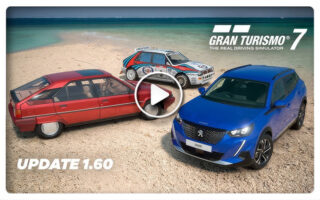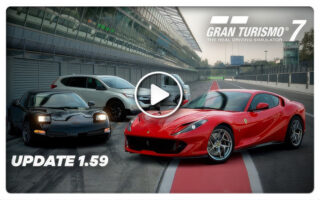Gran Turismo – GTune 5 App. |
|
GTune 5 is the new must-have tuning app for Gran Turismo 5. It is home to the patent pending inTune tuning system. inTune allows you to quickly adapt an existing tune for use on other cars in your GT5 garage. In addition to the tune generation capabilities of inTune, it also provides some powerful tuning assistants to help you adjust your tunes to suit whatever challenge you face: Ballast inTune Assistant Aero inTune Assistant This assistant allows you to make adjustments to your car’s front and rear aero settings while maintaining the ratio of front:rear downforce. This allows you to adjust your overall downforce without upsetting the handling balance of the car. It is also helpful when adjusting inTune-generated aero settings to fit within the downforce tuning limits of your car. Spring Rate inTune Assistant This tuning assistant allows you to stiffen or soften your front and rear springs simultaneously, while maintaining the overall spring rate balance of the tune. The inTune system takes into account the current weight and weight distribution of the car as you make adjustments, so that the handling balance is maintained. This can be used to great effect to easily adapt a tun When using the inTune system to generate new tunes you will gain best results by following the step-by-step approach outlined below:
(Research is underway on a new transmission tuning assistant, so keep an eye on the website for news about future updates) |
|
Official Webpage and Download – http://www.gtune5.com/ |
|
|
 Bsimracing Sim Racing Resources and News for the racing enthousiast.
Bsimracing Sim Racing Resources and News for the racing enthousiast.