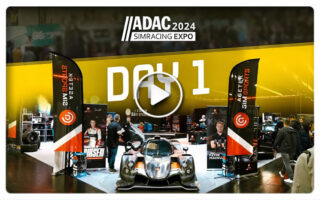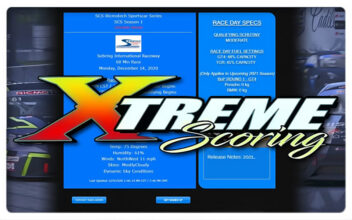iRacing – The Digital Race Engineer Tool V2.0
iRacing member Egil Sandfeld presents a new update for his Digital Race Engineer tool for the iRacing Online Racing Service bringing the tool to V2.0.
The DRE is an audio system with built-in situation awareness which monitors your racing and surrounding conditions in order to optimize your racing performance. This virtual crew chief gives you important data and information and listens to you like a real race engineer would. With the Digital Race Engineer, you are in full control of driving whether that be in front of your screens or in Virtual Reality.
The DRE has over 170 commands and 20 different types of feedback for iRacing! Be in control of your car and settings, dial in pit stop adjustments, decide with your voice whats on the screen and UI and many other features. The feedback system provides an interactive digital race engineer who alerts you about more than 20 various topics. The DRE gives you car warnings like risen oil temperature, low water levels, engaged pit speed limiter, brake or throttle pedals hanging and much more.
Download
- Download The DRE setup instructions here (also included in product)
- Download The DRE manual here (also included in product)
- FAQ about The DRE
The basic version of Digital Race Engineer is free. For $16.83 you can also purchase a License key to unlock the advanced features of the Digital Race Engineer PRO plugin.
Requirements:
- Windows 7+ with the English language
- Voice Attack Full version (not trial) Available for $10.00 here
- Microphone
- iRacing
Version 2.0 Changelog:
- [ADDED] New feature! Added “driverNameOverride” to DRE.ini, where you can override the driver name you have in iRacing. This is handy for names that are difficult for speech synthesis to pronounce. You are of course free to have fun with it and name yourself Racy McRaceFace or whatever you choose 😉
- [ADDED] New feature! Added checklist for the pre-race check. The checklist can be started by saying “Run/Do checklist” or variations of that. Call this command to go through the checklist points, which you can define in “checklistPoints” in DRE.ini. After DRE has read out a checklist point, you can answer by saying eg. yes/roger / check / yeah/yes sir / yes ma’am to confirm, or saying no / not yet / skip to skip this part and continue the checklist, or you may cancel the checklist run through by saying cancel/abort.
- [ADDED] “checklistPoints” added in DRE.ini. Add or remove points for the pre-race checklist. Separate the points with commas. Used in conjunction with “Do Checklist” command
- [ADDED] New feature! “alertWarnForLowRating”. Warns you when a driver right behind or in front of you has a relatively low iRating or Safety Rating to yours. Will only be triggered after 5kms into your practice/race to not clutter up the beginning of the session. The warning will only appear once per driver per session. Default On (1). The calculation is as follows and will trigger if the difference is larger: If the iRating difference between you and the driver alone is more than “myiRating * 0.5 – 500” (so that’s -1500iR when your iRating is 4000). If the Safety Rating difference between you and the driver alone is more than “mySafetyRating * 0.5 – 0.5” (so that’s -1.5SR when your SR is 4.0). Or if a combination of diffs of SR and iR multiplicated is more than 500.
- [ADDED] New feature! “alertOtherDriverTimeLoss” added in DRE.ini. Warns about time loss for any other driver in front of you, or maximum 5 places behind you. Gets called when the drivers cross the S/F line and is comparing previous lap times for this driver. Tweak the alertOtherDriversTimeLossThreshold. Default On (1)
- [ADDED] “alertOtherDriversTimeLossThreshold” added in DRE.ini. The threshold in seconds for warnings about time loss for any other driver in front of you, or maximum 5 places behind you. Gets called when the drivers cross the S/F line and is comparing previous lap times for this driver. Requires alertOtherDriversTimeLoss to be enabled. Default 5 seconds above the median time for the last 5 laps of this driver
- [ADDED] Shift Sound Volume parameter in DRE.ini. You can now define the volume level of the shift sounds by changing this. Is set to a default of 30%
- [ADDED] Shift Sound are now triggered in native code, so they play immediately. This removes the uncool delay that was present before. So shift alert sounds should now be audible right when you hit your RPM limits both with the iRacing Default RPM threshold and the custom ones you can define in DRE.ini.
- [CLARIFICATION] The race synopsis after checkered flag will retrieve your starting position in a few different ways. Either it gets the position from a qualification position. If that’s not available, it tries to get your position when you are just about 0 – 3% into the first lap of the race. This is due to making sure all cars are on the track that needs to be, and that we have trustworthy data. This may be why you sometimes experience that the starting position seems off but probably isn’t just after the start. If you experience data still very off, please let me know
- [CHANGED] Bugs caught in code while running are now sent automatically to the database for bug fixing. You no longer have to send them manually if seen in console
- [CHANGED] Free version no longer attempts to call out the current weather when initializing, which is only available in the Pro version.
- [CHANGED] Adjusted driverBusy variable rules. DRE now regards you as busy when you apply less than 92% throttle or turning more than 9 degrees. Previously it was 95% throttle and 15 degrees. However, if there’s a caution or your car is going less than 50kmph it won’t regard you as busy.
- [FIXED] DRE reported Zero laps left in the tank when starting a new lap. It should now avoid reporting when there’s no fuel data yet to calculate it from.
- [FIXED] Issues with removing or adding drivers to a list, while it was being iterated over. This would cause an error for some users.
- [FIXED] Various smaller issues relating to values not present (null) at the moment of querying it.
- [FIXED] Changed Track Temp variable from live telemetry variable TrackTemp to TrackTempCrew, to get the averaged temperature around the track, so it’s reflecting what you see in UI.
- [FIXED] Increased amount of laps before DRE may call the fuel window for open. Increased to at least 2 completed laps. This makes the fuel fill value more predictable and thus should be more precise for the fuel windows as well, especially for long tracks.
- [FIXED] Attempting to keep iRacing from changing your driver’s carId while either in team racing or during races where you take repairs and watch others on replay.
- [FIXED] Storing end-of-race data in separated variables, so they aren’t changed until the alert race synopsis is triggered
- [FIXED] Attempting to fix alert fuel windows messages appearing towards the end in races defined by laps, if your fuel is getting quite low (yolo low). Rounding error might have caused DRE to believe there was needed an additional lap.
- [REMOVED] “alert gear shift” command in the DRE profile as this alert is now triggered from code instead, making it sound more quickly
Official Webpage – theawe.dk/product/dre |
 Bsimracing Sim Racing Resources and News for the racing enthousiast.
Bsimracing Sim Racing Resources and News for the racing enthousiast.