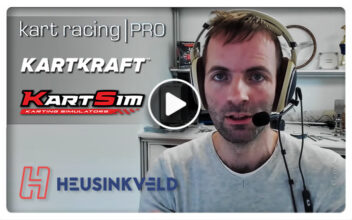Kartkraft – New Update Deployed – Triple Screen Support
Studio Black Delta released a new Build of its KartKraft karting simulator. Besides various fixes and improvements, the update also adds support for triple screen rendering.
Restart your Steam client if you have not yet received the update.
The early access version of KartKraft is currently available on Steam for 8,99€. (50% reduction promo)
Official Webpage – kartkraftgame.com
Triple Screen
We’ve now added support for triple screen rendering which can be enabled via the camera menu. As this is the first release, we’d love to hear your feedback and suggestions to further improve your experience.
New input system
The input system has been completely re-designed and built from the ground up to make setting up wheels and controllers a seamless experience via a calibration wizard. This has the added benefit of simplifying the UI since we’ve been able to remove invert/min/max settings for each analogue input (Throttle/Brake/Clutch/Steering).
Please note that these changes mean all players are required to set your controls up again
Test Drive
We’ve added a new test drive menu in preparation for the release of our upcoming track modding tool. This is the result of a large refactor to the map loading system which can now discover and load tracks dynamically at runtime.
HUD
Individual HUD elements can now be positioned on the screen using the mouse to better accommodate players’ preferences. They can also be toggled on/off by right clicking on the screen and selecting the appropriate widget type.
Note that this feature is not available in VR at this time.
Driver numbers are now are now rendered on the placings widget similar to MotoGP
FreeTrackKartKraft now has support for FreeTrack, the open source equivalent to TrackIR which provides six degrees of freedom (6DOF) head tracking via a webcam. This can be configured in the ‘Camera’ settings menu.
Audio
We’ve now added a slider to control the volume of your opponents which some users have reported as being too loud. This is available under the ‘Sound’ settings menu.
FFB Defaults
The default force feedback strength setting has been increased to be consistent with forces felt in real life. This is particularly important for non direct drive wheel users that spin when applying the throttle out of corners, due to a lack of corrective forces being felt through the wheel when experiencing power-on oversteer. We strongly recommend that players increase this setting to a value as high as they can handle.
Timing and exploit fixes
The method of live delta calculation for the session fastest lap and personal fastest lap has been improved, resulting in much greater accuracy through all sectors. Previously this could fluctuate with a margin of error around 1 tenth of a second.
We’ve tracked down a bug that some players were unknowingly exploiting to gain time during leaderboard attempts. This was caused by floating point (im)precision that could result in laptimes up to a second faster than real-time when a session was run for an extended duration. i.e 48+ hours
Crash fixes
After implementing automatic crash reporting in the previous build, we have been able to identify and fix a crash that was responsible for 76% of crashes reported by players. This should result in much higher stability for all players.
Dynamic skyWith the introduction of the new sky system in the last update, several groups of players experienced hitches when loading sky resources. We’ve now implemented dynamic resource loading for the sky resulting in lower memory utilisation and faster map load times.
V0.1.0.2655 Changelog:
- Added new Input System. Wheels are now easier to bind and presets have been removed.
- Added the ability to move and hide HUD elements on screen.
- Added Freetrack head tracking option. Available in Settings > Camera.
- Added a setting for controlling opponent kart audio volumes.
- Added driver numbers to HUD.
- Added work-in-progress results screens.
- Added audio notification when new online session is available to join.
- Added: Wheel profiles now support digital inputs to analog actions, so it’s now possible to bind camera look, clutch, brake, throttle to buttons/paddles
- Added: Sunny/cloudy weather option is now hooked up to time of day
- Added: HUD vehicle radar and live placings can now be hidden and moved via mouse
- Increased accuracy of all live delta values displayed on HUD.
- Increased default FFB gain setting.
- Added player name tags in online mode.
- Fixed Online practice session lets drivers finish their final lap before ending.
- Fixed bug where AI would sometimes fail to load.
- Fixed lap and sector timing inaccuracy when running for long periods of time.
- Fixed corrupt packages due to shutting down game while write is in progress.
- Fixed hitches in dynamic sky loading.
- Fixed unwanted motion output when replaying.
- Fixed trackside cameras not properly handling karts retiring and entering pits.
- Fixed ghost trails following tyres on road surface.
- Fixed chase camera look movement.
- Changed: Binding process is slightly clearer. Binding menu now displays ‘press to bind…’ when input is being detected
- Changed: HUD sector times now display individual sectors rather than cumulative time
- Fixed certain wheel and pedal setups failing to be detected. Increased number of direct input devices from 8 to 64
- Fixed crash when changing opponent volume slider while racing
- Fixed crash caused by using Oculus Touch controllers in main menu
- Fixed bad VR camera post race results sequence
- Fixed bug where ghost vehicle would continue driving after being defeated in timetrial
- Fixed occasional motion blur glitches in some cameras
- Fixed bug which caused only a maximum of ten AI opponents to be available. Up to 15 opponents should now be possible. (this is not quite fixed…)
- Fixed bad motion blur on rotating parts
 Bsimracing Sim Racing Resources and News for the racing enthousiast.
Bsimracing Sim Racing Resources and News for the racing enthousiast.