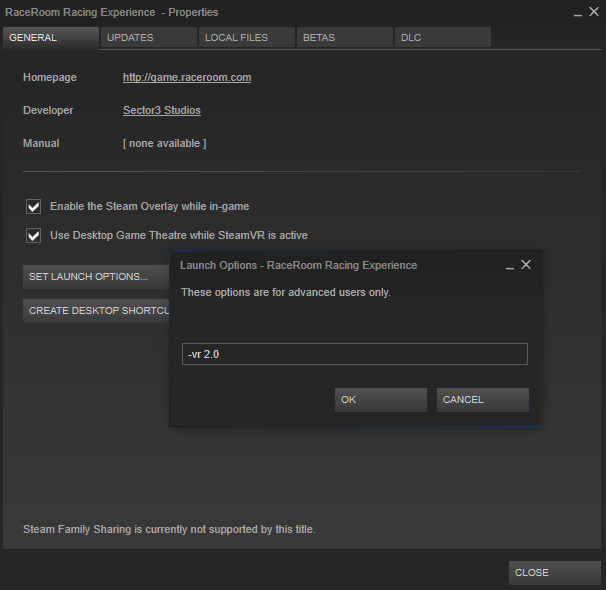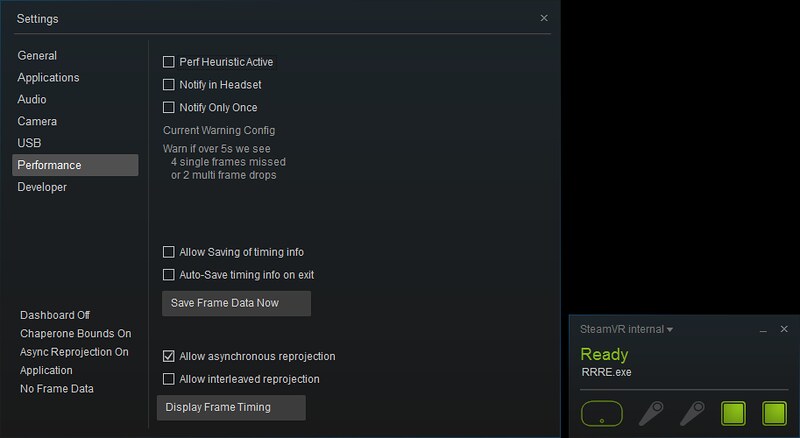RaceRoom Update and Silverstone Circuit Available
Sector3 Studios has deployed a new update and new content for their RaceRoom Racing Experience title.
New Track
On the content side of things, Sector3 added the famous British Silverstone GP circuit to its track lineup. The virtual circuit features four layouts being the 5.89 km Silverstone GP, 2.979 km International, 2.639 km National and the 5.892 km Historic Grand Prix version. The track is available at the RaceRoom Store for 499 vRP.
As a great surprise, Sector3 Studios also added the self-contained short but quite demanding 1.281 km Silverstone Infield Stowe Circuit as a free bonus for all RaceRoom members, effectively adding 2 layouts to the base content.(Check out the introduction video on the bottom of this post.)
Silverstone
The Silverstone circuit is a famous racing track situated near Northamptonshire villages of Silverstone and Whittlebury in England. Silverstone is the current home of the British Formula One Grand Prix. The track is 5.891 km (3.660 mi) long and features 18 turns while the National configuration is only 2.638 km (1.639 mi) long and features 6 turns. Besides the Formula One GP, and various international racing series, Silverstone also hosts many club racing series and the world’s largest historic race meeting, the Silverstone Classic. The self-contained Stowe circuit. Utilizing some of the original runways near to the Vale complex, the new triangular course offered excellent and safe facilities for the Silverstone Racing School.
New Build
The new patch for RaceRoom contains a substantial amount of fixes and new features such as manual pitstops, AI Stress factor feature, DTM seasons updates, Leaderboard divisions, Multiplayer Browser update and more. For more details, check out the changelog below.
Today’s patch also contains the first support part for the long awaited OpenVR implementation. Keep in mind that the development team made clear that this feature is not yet optimized and shall be undergoing some more performance updates. (Check out How to start RaceRoom in VR mode below.)
We are aware this first pass is not the most optimized experience in terms of performance, but we reached a point where we feel having more users providing feedback upon the VR experience within RaceRoom can only be beneficial to our improvements.
Update 25-01-2017 Changelog:
What’s New (Summary)
- First pass of VR support
- Leaderboard divisions.
- Multiplayer Browser Revamp.
- Manual Pitstops in Get Real.
- AI Stress factor.
- All DTM seasons updated to latest physics.
- Silverstone and Stowe.
Game:
- Added a first pass of support for OpenVR. Read more about it HERE.
- Fixed an issue where turning the virtual wheel in vehicle settings on/off would not apply in game until session restart.
- Tweaks to Memory usage of Instant Replays and changed so instant replays always request 300 seconds length. Memfiles are now written to disk when becoming too large.
- The Player is now allowed to pit in non-race sessions (to practice pitstops, change tires, refuel…). Before, the player would automatically be brought to garage menu after entering pitlane.
- Fixed issue with timing on single lap layouts (ie Nordschleife Tourist) when starting from garage in non-race sessions.
- Fixed issue with best individual sector times being calculated incorrectly.
- Fixed a case where enabling Manual Depth of Field mode wouldn’t always lock the focus plane on the currently selected car
- Fixed AI pitting in last lap on certain occasions by adding precision to calculations for refueling.
- Fixed incorrect stance for certain cars, fixed this for replays as well now.
- Updated the Fanatec SDK to version 2.2
- Added support for Fanatec CSL and added a default profile.
- Moved the message area used for displaying current camera, chat messages etc. down a bit so they don’t overlap with the text field that displays which leaderboard division the player is in.
- Fixed issue with mouse steering resetting to zero position when looking left/right in cockpit & hood cams.
- Fixed an issue with race position overlay sometimes missing entries if they get processed in the wrong order.
- Fixed an issue where the player would see pit lane speed window when off track on certain areas.
- Fixed an issue in timing screen where multiple entries of the same driver would appear.
- Minor tweaks and fixes to protocol that communicates to backend and the web to support the additional data in the MP browser.
- Fixed DQ on late penalties being treated as it was ON when it was OFF.
- The Pit menu and Pit In Now overlays should now be hidden when restarting a non-race session.
- Fixed an issue where cars could remain ghosted after receiving a slow-down penalty
- Fixed a crash occurring when game attempted to save pit presets on certain occasions.
- Fixed a rendering issue with cars that would occur when changing visual preset from low to custom and changing shadows from off to lowest.
Multiplayer:
- Fixed issue with the dedicated server writing a backend log file in the wrong folder when too many liveries were allowed on the server.
- Fixed an issue in timing screen where multiple entries of the same driver would appear.
Sounds, Cameras, Physics & AI:
- Introduced “Stress factor” for AI. AI’s can now be pushed into making mistakes when under pressure. Likelihood of those mistakes increases from being chased and from collisions.
- Improved AI awareness of opponents on their sides.
- When two AI’s are side by side reaching a braking point, one will brake 3% earlier and the other 2% later, depending on longitudinal position and relative speeds
- Increased awareness for AI when under blue flag and upon leaving pitlane for incoming traffic
- Punctures : occurrence of tire punctures are now tied to wheel rotation speed rather than vehicle speed.
- Reduced the bouncing off certain cars upon spawning in their garage location
- Fixed a case that would cause 4WD cars to run with differentials wide open
- Fixed a case where DRS could disengage when driving over bumps
- Audi TT Cup and TT RS VLN : Added rear downforce to AI cars to keep them more stable in high speed weight transfers where they are often caught losing control. Tweaked AI versus players collisions to be more fair to the player
- DTM: Ported 2016 physics and sounds to all past seasons of the DTM.
- GTR 3: AI update, Improved standing starts for all cars, AI versus player collisions tweak to be more fair to the player
- Mercedes C63 DTM 2016 : Fixed the noisy suspensions and increased engine volume
- Raceroom FR3: updated sounds
- RedBull Ring GP: Cut rules update for more strict rules
Art:
- Chang: Adjusted IBL to match the new light setting
- Zandvoort Circuit : fixed missing terrain, fixed missing generics, fixed terrain normals, redone sets for generics/audience, swapped 2d audience with latest models, fixed underpass shadow on track
- BMW Alpina B6: Fixed incorrect windscreen banners in certain liveries.
Portal & Backend:
- Revamped Multiplayer Browser.
- Implemented Leaderboard Divisions. Leaderboards with over 100 entries will now divide into divisions.
- Added thumbnail support to MP Browser. Dedi admins can now upload their custom image to represent their servers (PS: Servers with offensive images will be removed.)
- Fixed some scrolling issues in certain sections of teh portal.
- Fixed an issue where clicking the race button in MP browser while it is grayed out would lock the game.
How to start RaceRoom in VR mode (using SteamVR):
- In your Steam client library, right click RaceRoom and select “Properties”.
- In the Properties pop-up window, under the “General” section, click the “Set Launch Options…” button.
- In the dialog box that opened, just type in “-vr” (without the quotation marks) and it will use the default value for render target multiplier, which we currently have set to 1.5.
- To experiment with different render target multipliers, you can simply add the desired value after the argument, for example: “-vr 2.0” will start the game with the multiplier at 2.0. This multiplier can go as low as 0.5 and as high as 4.0 which is very high, so we recommend small steps here.
Asynchronous Reprojection
- We recommend to allow asynchronous reprojection in the SteamVR settings, like so:
In-Game tweaks
– Certain graphic settings are not available while in VR mode:
- Depth of Field
- Field of View
- Motion Blur
- Contact shadows under the cars are currently disabled
- vSync
- Resolution (done through startup argument)
– A new control can be bound to any key or controller button of your choice to reset the VR position.
– Remember you can adjust the default seating position in-game through the Secondary Controls option menu : Adjust Seat Forward, Adjust Seat Backward, Adjust Seat Up, Adjust Seat Down
| Official Webpages – game.raceroom.com – sector3studios.com |
 Bsimracing Sim Racing Resources and News for the racing enthousiast.
Bsimracing Sim Racing Resources and News for the racing enthousiast.