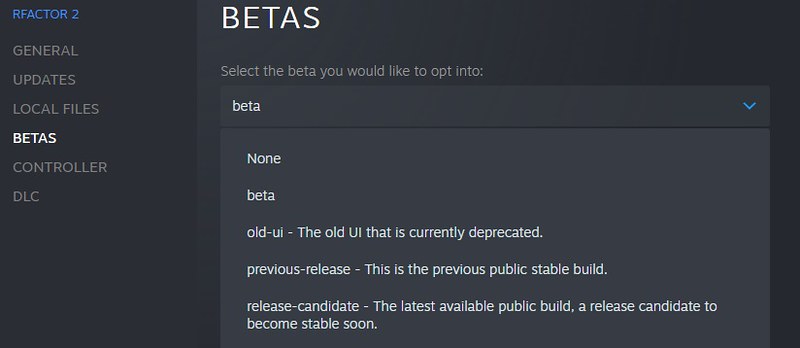Motorsport Games and Studio 397 have deployed the January 2023 Release Candidate update for the rFactor 2 racing Simulator. The release candidate build can be accessed via your rFactor 2 Steam account, under the release candidate branch option.
With this first new update of 2023, Studio 397 deploys its latest changes as a release candidate, ahead of the official public release this February. The new build introduces some core rFactor 2 simulation behavior changes including enhanced cinematics around broadcasting and camera usage, a new photo mode, graphics improvements, and a new way the package management system works in rFactor 2.
Check out the full changelog below.
Official Webpage – www.studio-397.com – The rFactor 2 Racing Simulator is available via Steam for €29,99.
Studio 397 Quote:
Client: 10369103 – Dedi: 10369112
General
- Track Limits: reduced sensitivity to switching paths, such as near the pit lane entrance, and reduced strict penalty points for an invalid pit lane to main path change from Drive Through to 1 point.
Cinematics
- Added soft blend when changing selected vehicle
- Added ability to hold the current camera
- Added ability to pause car tracking. Pressing the SHIFT key whilst this is enabled will reset tracking to the closest point the tracking is paused at.
- Added camera group tracking for cars traveling close together, by default in race sessions only.
- Allow the previous laps S/F line camera to remain valid when using cycle method. This allows for different cameras over the start-finish line.
- Reduced strength of shake effect on cameras with this enabled.
- Allowed zooming in / out / reset on TV Cameras without any extra modes being enabled. Optionally allowed this to persist after changing cameras.
- Added acceleration and deceleration to Freelook for smoother movement.
- Added the ability to load custom cameras from Userdata\Cameras
Photo Mode
- Split out from Freelook camera adjustments (aperture, exposure, focus) options to a separate Photo Mode.
- Photo Mode allows the configuration of visual settings, in addition to the usual Freelook options. However, is not available when driving.
- UI to be added
Graphics
- Improved visual progression of a wet road with a more linear progression.
- Added new IBL Water Shader which uses SSR for more accurate reflections.
- Added motion blur.
- Live TV Screens: Added option to disable, Fixed aspect ratio when running non-16:9 resolutions, Improved shader visually.
- Forced use of high-power GPU on devices with multiple GPUs (i.e. Laptops).
UI
- Fixed being able to set race laps to below 2 in single-player session settings.
- Fixed the single-player quick event page layout being broken sometimes on page load.
- Added new “Cinematic cameras” tab in Settings → Assign controls
- This tab holds new cinematic settings along with previously existing assignable controls
- Renamed the “Cameras & seat” tab to “Driving cameras & seat” and re-organized the assignable controls
Package Management
- New system to allow store items to be unsubscribed/resubscribed through the UI
- Packages can be downloaded in the background without blocking the UI
- Packages in content management are grouped by workshop or store item
- The install UI can be minimized when downloading content
Modding
- Added PBR Debug Tool for Mod Dev and Scene Viewer. This allows artists to debug the component outputs of the PBR pipeline.
- Added IBL Water Shader which uses SSR for reflections
- Fixed occasional glitchy car tracking in the camera editor
- Updated ModDev to load RCD files from Vehicle folders
- AI Editor Improvements:
- Allow the removal of multiple paths in one go
- More consistent AIW path adjustments
- Fixed editing of pit paths wp positions
- Fixed updating of path positions when editing waypoint positions
Known issues
- Workshop/store item headers are named incorrectly
- Installing items from the content page requires a second request to install via the “updates” page
- Cancel updates button is unresponsive
- Motion blur does not work without SSR set to medium or higher
- If your game is stuck on checking for updates, please delete try deleting userdata/player/localstorage folder
How to Access Release Candidate
To gain access to the Release Candidate build of rFactor 2, right-click on the rFactor 2 link in your Steam Library, go to ‘Properties’ and under the Betas tab, make sure you select ‘Release Candidate’ from the drop-down list.
Opt-Out
This is the main public build of rFactor 2, without any beta branches or additional early updates applied. This is the build that will be available as default.
Release-Candidate – This build will always feature the latest updates and improvements that have been introduced by our development team ahead of main public release. Although these changes will have been reviewed by our test team here at Studio 397 prior to deployment, we will use this build branch to give our users the opportunity to opt into these changes early, and report any unexpected issues that may or may not occur before we launch to the main public ‘opt-out’ branch of the software.
Previous-Build – This branch will contain a copy of the last public ‘opt-out’ version of rFactor 2, prior to updates being deployed, should any communities need to revert to the last known stable branch of the software for any reason.
As we release new updates for rFactor 2, each branch will ‘move up’ to the next step of the branch ladder, from ‘release-candidate’ to ‘opt-out’ to ‘previous-build’, replaced by the respective new updated version.
 Bsimracing Sim Racing Resources and News for the racing enthousiast.
Bsimracing Sim Racing Resources and News for the racing enthousiast.