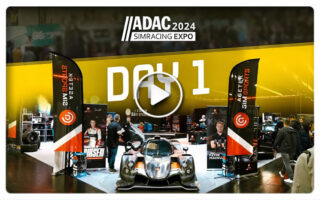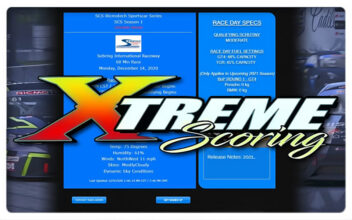SimXperience SimVibe – New Engine & Oversteer Effects
When it comes to tactile feedback software, nothing beats the innovating SimXperience SimVibe software which is part of the Sim Commander software suite.
SimXperience SimVibe is an advanced, multi-dimensional audio-based feedback software (for racing simulators and cockpits) that utilizes one to eight bass transducers (ButtKickers, Bass Shakers, etc..) to provide the correct physics based vibrations at each corner of your simulator and throughout the simulator. This greatly enhances immersion and drivability. It’s a great companion to our already immersive motion simulators but can be applied to motionless cockpits as well. Using SimVibe, you will feel every available detail of the road surface, engine and transmission in the correct placement on your simulator via 3D spatial vibrations and reverberations.
You can purchase the SimXperience SimVibe software at the official SimXperience Website.
SimXperience is constantly improving the software and now reached V4.0.0.84. Besides some important improvements, the latest update also adds three new experimental Simvibe effects. Two of them are specific to Sim Commander chassis mode and one is available in both chassis and extensions mode.
Firing up Sim Commander, Simvibe users will find two new engine vibration effects called Engine Vibrations with Harmonics and Load and Engine RPM quad stream. Both effects are available in chassis mode. Later on, both effects will also become available in extensions mode. You will also be able to select the new oversteer effect which is already available in both chassis and extensions. This oversteer effect is triggered as the rear tires start to lose traction.
Furthermore, SimVibe users you will also be able to select the new oversteer effect which is already available in both chassis and extensions mode. This oversteer effect is triggered as the rear tires start to lose traction.
SimXperience’s Darin Gangi published a comprehensive tutorial video on how to add these three new effects to SimVibe.
Official Webpage – simxperience.com |
 Bsimracing Sim Racing Resources and News for the racing enthousiast.
Bsimracing Sim Racing Resources and News for the racing enthousiast.