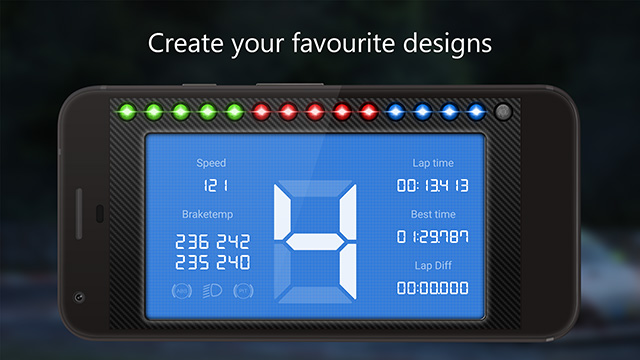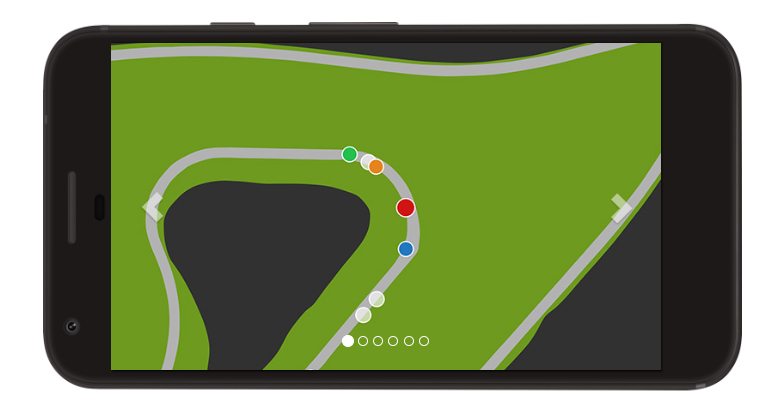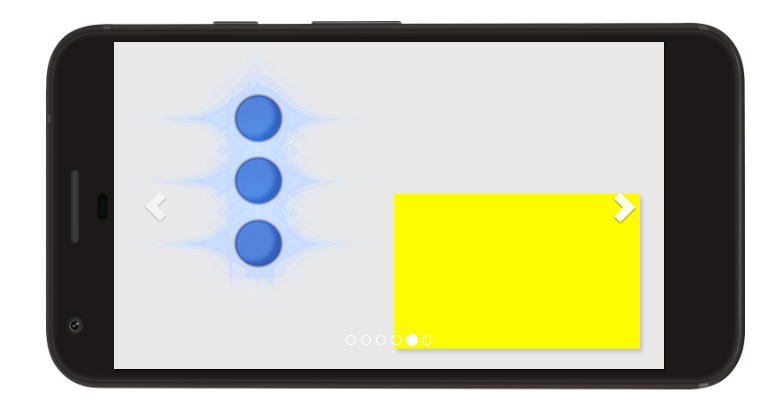The SIM Dashboard Android App By Stryder-it
There are plenty of free and commercial Sim Racing applications out there which turn your Android device into a fully working auxiliary display dashboard which can display real-time telemetry, graphs, button boxes, and more. It is safe to say that some are better than others, and you might want to experiment to find out which ones will suit your personal taste.
One of the more polished and easy to use *free dashboard applications for your favorite PC, PS4 or Xbox racing title is the SIM Dashboard App by stryder-it. (*Offers in-app purchases)
Keep in mind that PC users will have to install a small application which is required to communicate with the App. On PS4 and Xbox consoles no application is required.
While being a very functional sim racing dashboard App out of the box, it does a whole lot more. SIM Dashboard lets you create your own designs with an “easy to use” editor, or by making use of the included templates.
SIM Dashboard lets you select from more than 200 customizable widgets to create your personal display. Tachometers, Steering wheel displays, timing screens, Button Boxes and so on. The possibilities are limitless.
Furthermore, SIM Dashboard conveniently enables the user to upload and share their designs using the built-in Share-Feature. Users can then just scan the QR Codes to install a Design or browse the Designs directly in the app Templates page.
Current Version: 2.8.7.0
What’s New:
- Create Button Boxes for all your PC Games/Apps with a custom name
- Push and Hold Support for Button Box Buttons
- Options to specify how Designs should be scaled if the Aspect Ratio of the Design is different from the current screen ratioBugfixes and Improvements
- If you are playing on the PC: Make sure to update the SIM Dashboard PC Application as well
You can find Sim Dashboard at the dedicated Google App Store page.
Download
SIM Dashboard Features:
Android Features Free Version:
- More than 200 customizable widgets (Keep in mind that different games support different numbers of widgets)
- Connection and configuration assistant
- Predefined page templates
- Auto configure the games
- Auto-discover available PC’s
- Supports PC, PS4 & Xbox One
- Share your designs with the community
- Auto switch to the running game
- Change the units
- Button Box, use virtual buttons on your smartphone to execute keystrokes on your PC Demo
- HUD Mode (Mirror the Display)
Android Features Pro Version:
- Ad free
- Add more than one page per game
- Add more than three widgets per page
- Use wheel buttons to switch pages (only available on PC and on PS4/XBOX: F12018, Project Cars) Demo
- Buy Full PRO Upgrade once, use the app with new supported games in the future without further costs
Trackmap
Never miss a corner again! The trackmap widget shows your current position on a live map.
- Follow your current position
- See other cars on the trackmap (not supported by all games)
- Select colors for the track, boundaries, player, leader, car ahead, car behind and cars in the pitlane
- Currently supported games: Assetto Corsa, Forza Motorsport 7, Project Cars 1/2, R3E, F1 2010 – F1 2018, Dirt 2,3, Rally, Automobilista, Grid Autosport & rFactor
Tire temperatures x3
- Shows up to three temperature areas per wheel (Inside Middle Outside).
Adjust the temperature thresholds, so that your desired temperature is shown in green. If it gets to warm the color changes from yellow to red.
You can also adjust the cold tire color. - Currently supported games: 3 temps per tire: R3E, rFactor 1 & 2, Automobilista, iRacing, GTR2, Race 07 1 temp per tire: Assetto Corsa (PC only), Project Cars 1/2
Button Box
- Create a Button Box which is a screen containing virtual buttons that simulate keyboard keystrokes on your PC for every PC Game/Application. For example: Turn on the Lights of the in-game Car, start the Engine, …
- Choose from multiple included Button styles or create your own with a custom image.
- You can also place other Widgets on the same screen like on the example screen.
G-Force Meter
- Shows your current G-Force and a trace with the previous readings.
- You can adjust colors and the maximum G-Force which is displayed.
Flags
- Current race flags as lamps or rectangle.
Not all games support all flag types. - Currently supported games: Assetto Corsa (only PC), Project Cars 1/2, F1 2016 – F1 2018, iRacing, R3E
More than 200+ Widgets
- Discover more than 200+ customizable widgets and create your own designs!
Official Webpage – http://www.stryder-it.de/simdashboard/ |
 Bsimracing Sim Racing Resources and News for the racing enthousiast.
Bsimracing Sim Racing Resources and News for the racing enthousiast.